How to set up a bookable clinic
- Log in to RIVIAM.
- Select the Immunisations Programme.
- In the left-hand menu, select "Schedule Clinics".
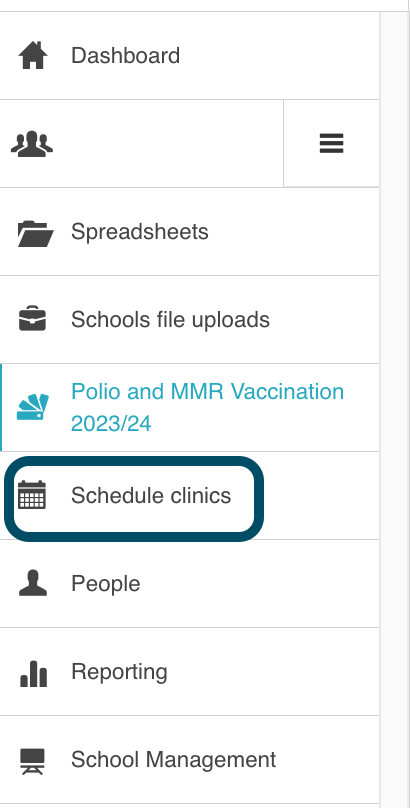
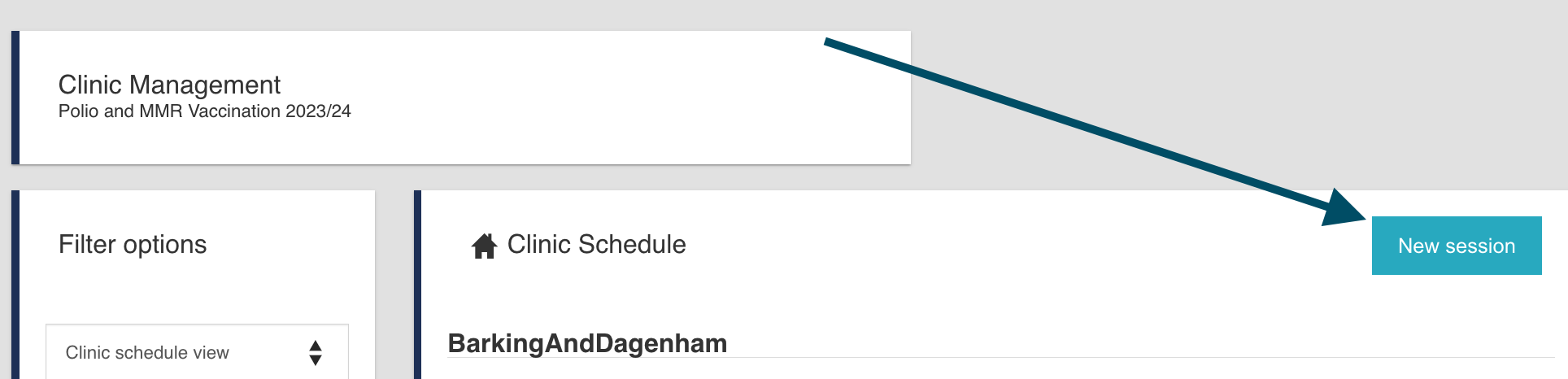
- A pop-up window will appear:
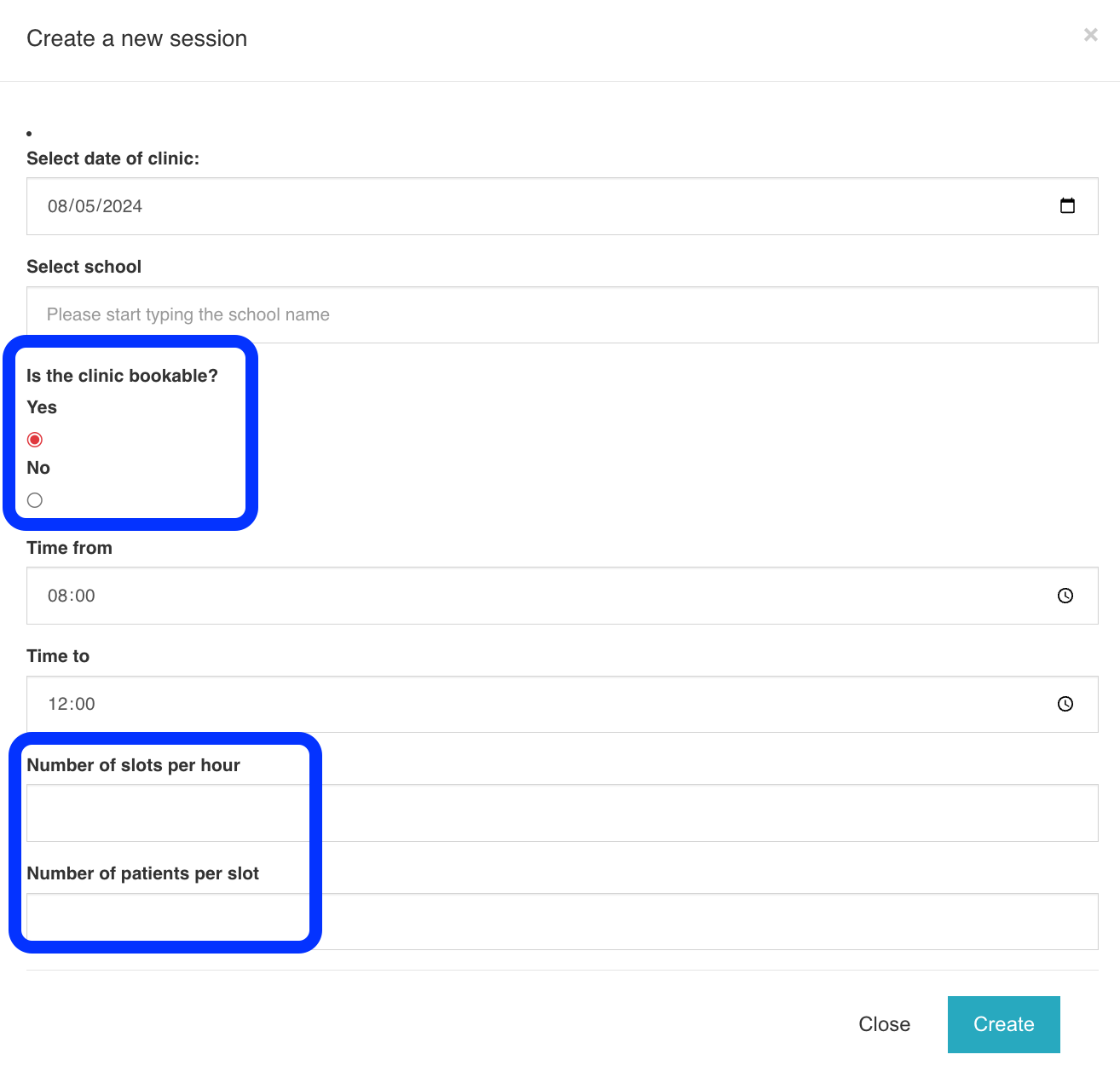
- Select the date of the clinic. Bookable clinics cannot be created for the same day. The earliest date you can select is 24 hours later.
- Select the school.
- Is the clinic bookable – select 'yes'.
- If the clinic is Flu IM Bookable - select 'yes'.
- Enter the start time and end time of the clinic.
- Enter the number of slots per hour (for a booking every 5 minutes, enter 12 etc).
- Enter the number of patients that can book into the slot (number of nurses).
- Select Create.
- Now your bookable clinic will appear in the drop-down menu of the consent page:
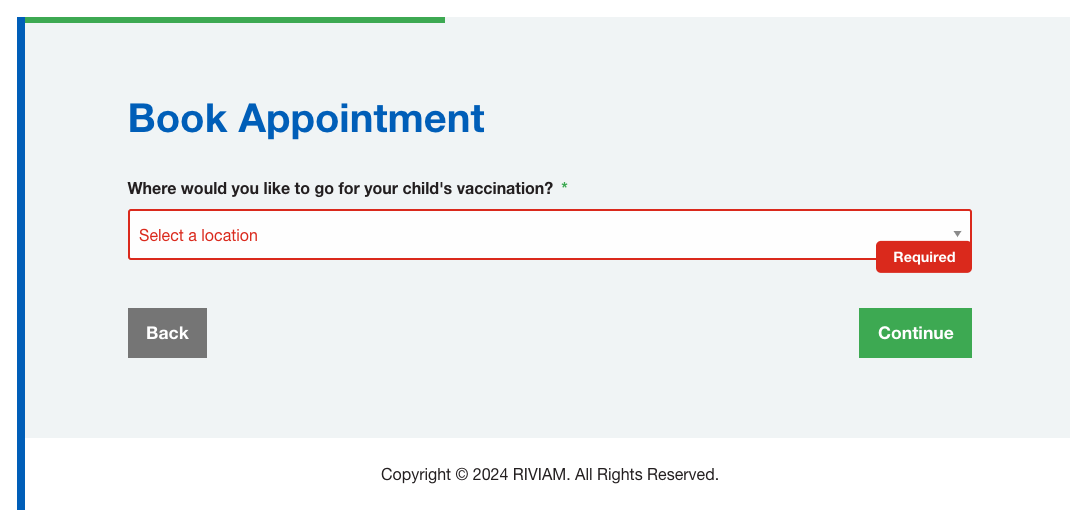
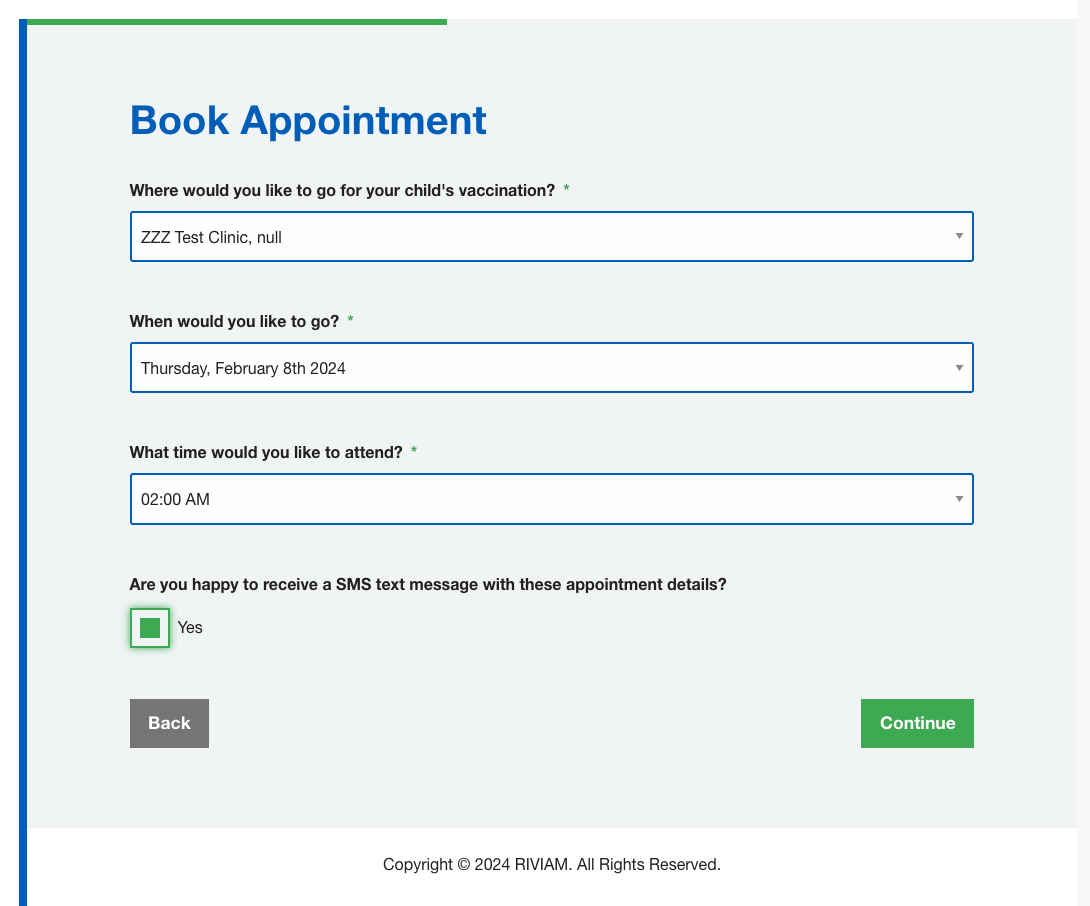
Related Articles
When should I request a spreadsheet download or set up a mobile clinic?
Normally, if using the spreadsheet, 24 hours before. If you are attending a large school this can take time to download so we recommend these are downloaded the day before. If you are using the mobile app, we recommend that you complete triage and ...
Bookable clinics
Bookable clinics can be used for home-schooled children or community catch-up clinics where parents can book an appointment for their child to attend a clinic on a specific day and at a specified time. BEFORE sending parents the bookable URL link, ...
How to add slots to your bookable clinic
If you need to add slots to your bookable clinic, let's say, it needs to finish later than the time you have set it up, you can do this inside the "Clinic bookings" tab. Once inside it, click on the "Manage slots" button: A new page will open. In the ...
Clinic site locations
Clinic site location pages are designed to help the patient by providing detailed information on a clinic’s physical location and attributes. They are presented on the Patient Portal under the Appointments section. This could include directions on ...
Consents not appearing in the clinic spreadsheet or iPad
The main reasons that a referral doesn't appear on the clinic sheet are: The consent has been received after the clinic has been generated. Please ensure all consents are triaged before downloading your clinic on the iPad or downloading the clinic ...